At the sign in screen enter your student number or your Library Account bar code along with your password.
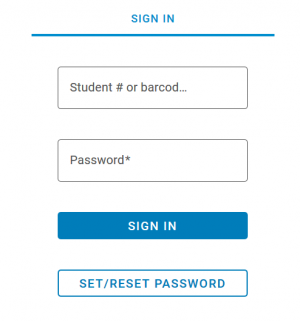
Note: Every library member must set up their own password the first time. If this is your first time click on: Set/reset password. You will receive an email at the email address the library has associated with your account.
When successfully logged in you may:
- See the library materials signed out
- renew library materials
- see what charges on on your account.
All the items currently checked out to you should be listed. Select the items you wish to renew and click the 'RENEW ITEMS' button at the top of the list.
Confirmation of renewal for each item will appear on the page. Your item(s) are renewed!
Not able to renew?
- Most material may only be renewed twice.
- Items requested by other patrons or needed for reserve cannot be renewed and must be returned promptly.
- Faculty and instructors have longer borrowing periods and cannot renew material online.
- If you have reached the maximum number of items designated for your account you cannot renew until you return an item. You will need to contact the library to renew these materials.
Email: reference@tyndale.ca
Phone: 416-226-6620 ext. 2131